In today’s digital era, social media has become significant in our daily routines and lives. It has transformed the way we communicate and interact with others. However, as we become more dependent on social media, we expose ourselves to various Cybersecurity Risks.
Cybercriminals constantly evolve their tactics to exploit vulnerabilities in social media platforms, leaving individuals and businesses at risk of cyber-attacks. This article will discuss the cybersecurity risks associated with social media and provide tips to protect yourself from these risks.
Cybersecurity Risks
1. Introduction
2. What are the cybersecurity risks associated with social media?
2.1 Identity Theft
2.2 Phishing Attacks
2.3 Malware Attacks
2.4 Social Engineering Attacks
3. How to Protect Yourself from Social Media Cybersecurity Risks
3.1 Use Strong Passwords
3.2 Enable Two-Factor Authentication
3.3 Be Wary of Suspicious Links
3.4 Keep Your Social Media Profiles Private
3.5 Monitor Your Accounts Regularly
4. Conclusion
5. FAQs
1.0: Introduction

Social media is a powerful tool that has changed the way we communicate and interact with others. However, it has also opened the door to various cybersecurity risks. Cybercriminals are continuously finding new ways to exploit vulnerabilities in social media platforms and steal personal information. This article will discuss the various cybersecurity risks associated with social media and provide tips on protecting yourself from these risks.
2.0: What Are The Cybersecurity Risks Associated With Social Media?

2.1 Identity Theft
Identity theft is one of the social media’s most common cybersecurity risks. Cybercriminals can use personal information posted on social media profiles to steal identities and commit fraud. They can also use this information to access other accounts or sensitive information. Be cautious about the information you post on social media and ensure your privacy settings are set to the highest level.
2.2 Phishing Attacks
Phishing attacks are another common cybersecurity risk associated with social media. Cybercriminals can use social media to send fake messages, emails, or links that appear to be from a authentic source but are designed to steal personal information. Always be cautious when clicking on links or downloading files from social media, and never provide personal information unless you are certain of the source.
2.3 Malware Attacks
Malware attacks are common cyber-attack that can be spread through social media. Cybercriminals can use social media to distribute malware, infect your computer or device, and steal personal information. Always be cautious when clicking on links or downloading files from social media, and ensure that your antivirus software is up to date.
2.4 Social Engineering Attacks
Social engineering attacks are cyber-attack that uses psychological manipulation to trick individuals into divulging sensitive information. Cybercriminals can use social media to gain access to personal information, such as birthdates, addresses, or other sensitive data, which they can then use to launch a social engineering attack. Always be cautious about the information you post on social media, and ensure your privacy settings are set to the highest level.
3:0 How to Protect Yourself from Social Media Cybersecurity Risks?
 Cybersecurity Risks” width=”958″ height=”539″ class=”aligncenter size-full wp-image-3922″ />
Cybersecurity Risks” width=”958″ height=”539″ class=”aligncenter size-full wp-image-3922″ />
Protecting yourself from social media cybersecurity risks is crucial to ensuring the safety of your personal information. Here are some tips on how to protect yourself:-
3.1 Use Strong Passwords
Using strong passwords is crucial to protecting your social media accounts from cyber-attacks. Make sure that your passwords are at least 12 characters long and use a combination of upper and lowercase letters, numbers, and symbols. Avoid using easily guessable information in your passwords, such as your name, birth date, or phone number. It is also recommended to use different passwords for different accounts.
3.2 Enable Two-Factor Authentication
Enabling two-factor authentication is an additional layer of security that can help protect your social media accounts. Two-factor authentication requires users to provide two forms of identification, such as a password and a verification code, before accessing an account. It can help prevent unauthorized access to your accounts.
3.3 Be Wary of Suspicious Links
While downloading data or clicking links on social media, use caution. Cybercriminals can use these links to distribute malware or launch phishing attacks. Always verify the source of the link before clicking on it, and avoid downloading files from suspicious sources.
3.4 Keep Your Social Media Profiles Private
Keeping your social media profiles private is crucial to protecting your personal information. Adjust your privacy settings to ensure only your approved connections can see your posts and personal information. Avoid accepting connection requests from people you do not know, and regularly review your connections list to ensure that you only have trusted contacts.
3.5 Monitor Your Accounts Regularly
Regularly monitoring your social media accounts can help detect unauthorized activity or suspicious behavior. Look for any posts or messages you did not create or send, and report any suspicious activity to the platform’s support team.
4: Conclusion

Social media has ingrained itself into our daily lives and exposed us to a number of cybersecurity risks. Cybercriminals constantly evolve their tactics to exploit vulnerabilities in social media platforms, leaving individuals and businesses at risk of cyber-attacks. To protect yourself from social media cybersecurity risks, it is crucial to use strong passwords, enable two-factor authentication, be wary of suspicious links, keep your social media profiles private, and monitor your accounts regularly.
FAQs
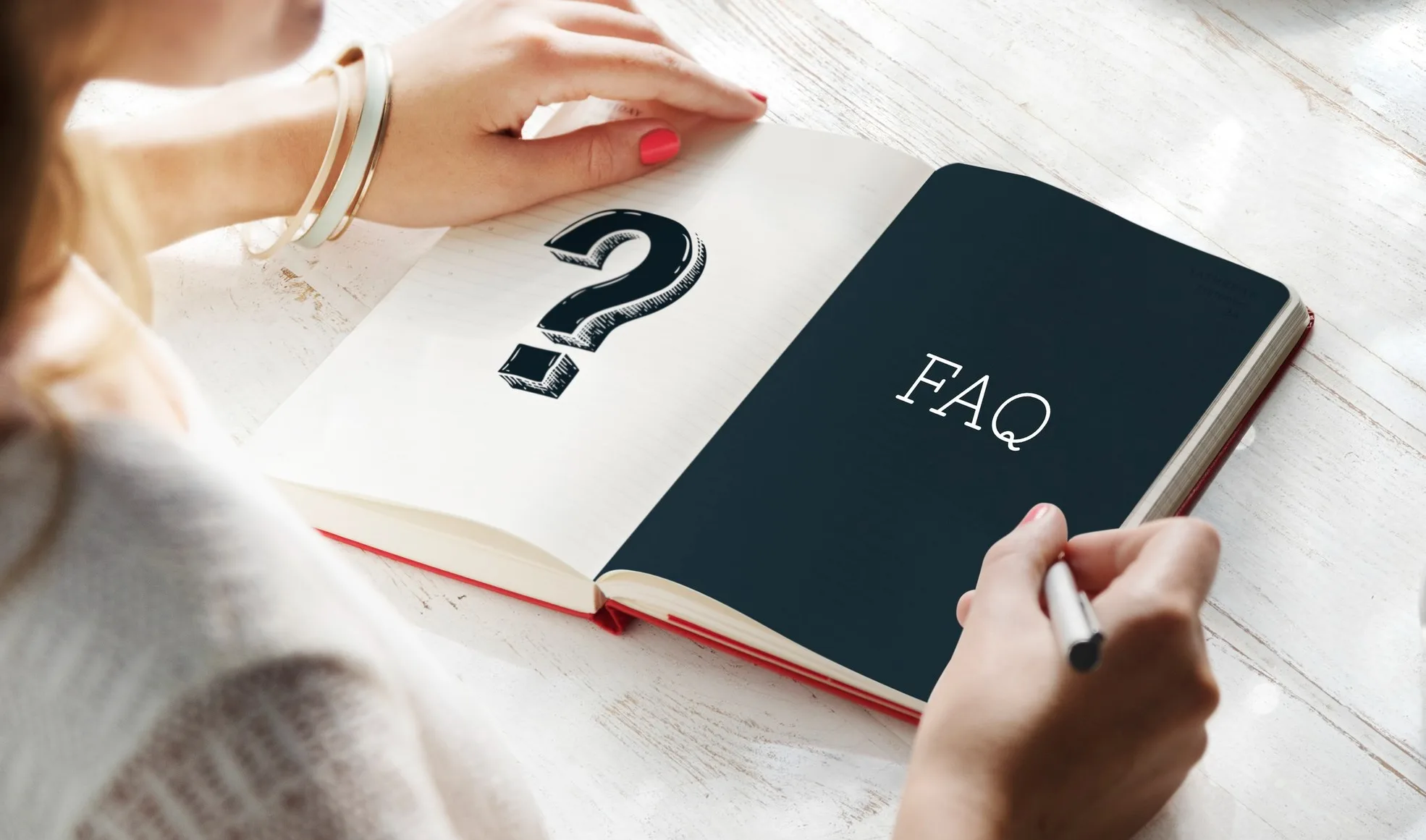
1: Can social media platforms protect me from cyber-attacks?
While social media platforms implement various security measures, it is ultimately up to the user to protect themselves from cyber-attacks.
2:What should I do if I think my social media account has been hacked?
If you think your social media account has been hacked, immediately change your password and enable two-factor authentication. Contact the platform’s support team and report any suspicious activity.
3:Should I accept connection requests from people I do not know on social media?
Accepting connection requests from people you know and trust is generally recommended only. Avoid accepting requests from unknown individuals to prevent potential cybersecurity risks.
4: Can antivirus software protect me from social media cybersecurity risks?
Antivirus software can help protect your computer or device from malware attacks spread through social media. However, it is still important to be cautious when clicking on links or downloading files from social media.
5: How often should I monitor my social media accounts for suspicious activity?
It is recommended to regularly monitor your social media accounts for any suspicious activity at least once a week. Look for any posts or messages you did not create or send, and report any suspicious activity to the platform’s support team.













